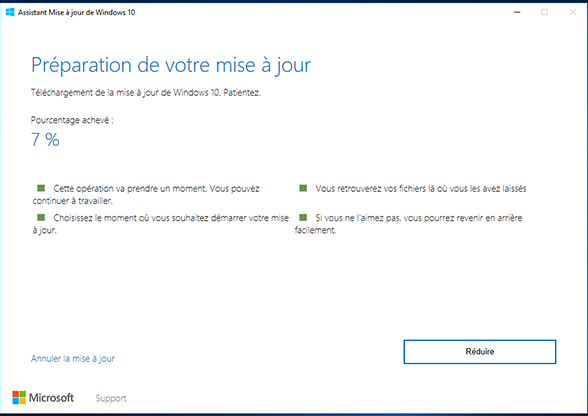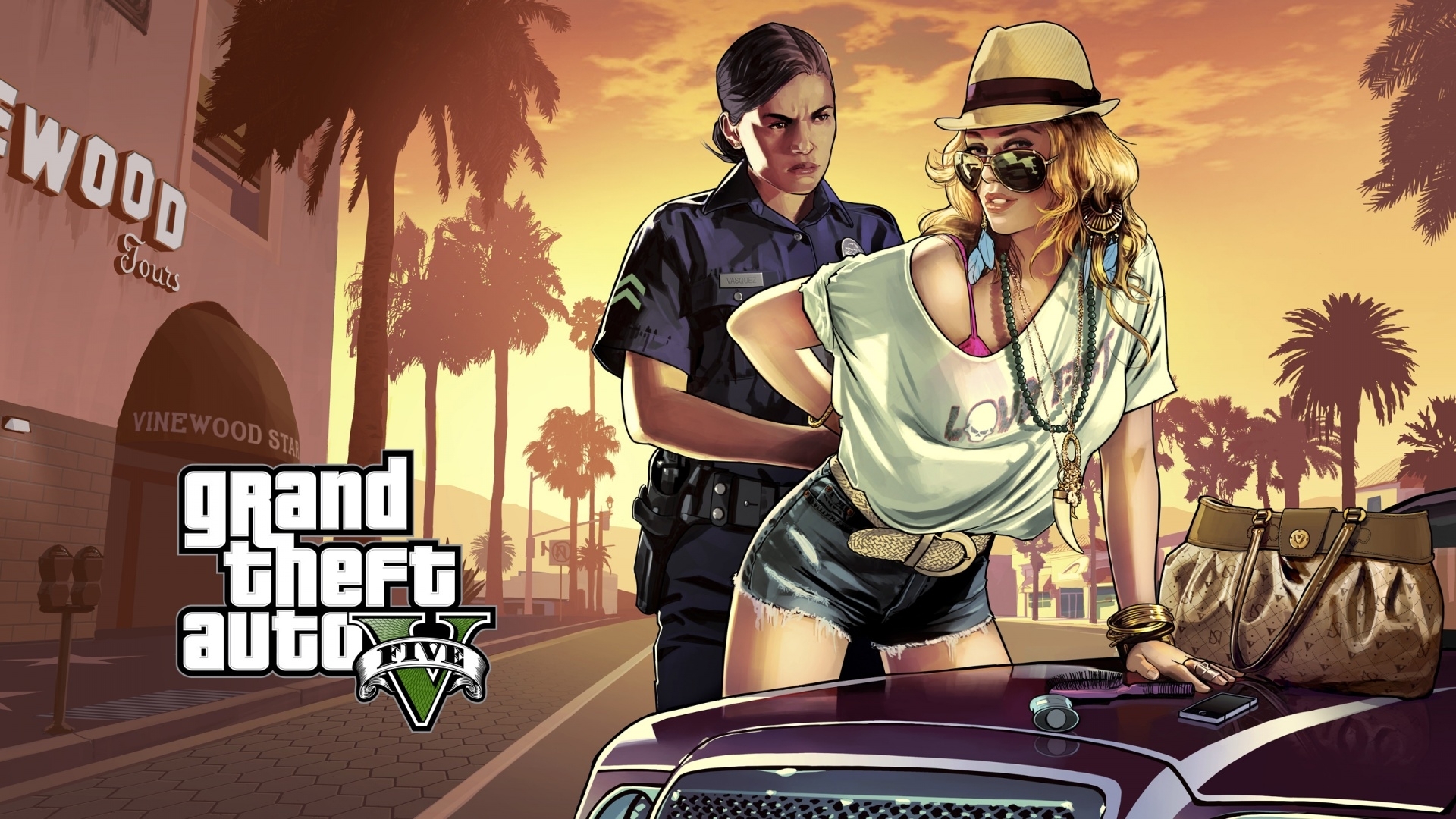AMD Radeon Adrenalin Edition Graphics Driver
Matériels
Drivers AMD pour carte graphique video Radeon Adrenalin mise à jour des pilotes series RX Vega - RX 500 - R9 200 - RX 9070 - RX 7900 - RX 7800 - RX 7700 - RX 7650 - RX 7600 - RX 6900 - RX 6800 - RX 6700 - RX 6600 - RX 6650 - RX 6500 - RX 6400 - RX 5700 - RX 5600 - RX 5500 - RX 5300 - Radeon Pro Duo - R7 300 - R7 200 - R9 Fury - R5 300 - R9 Nano - R5 200 - R9 300
Autre mises à jour
- [22/04/2025] 25.4.1 AMD Radeon Adrenalin Graphics Driver - Windows 11 - Windows 10 x64
- [09/12/2024] 24.12.1 AMD Radeon Adrenalin Graphics Driver - Windows 11 - Windows 10 x64
- [16/05/2024] 24.5.1 AMD Radeon Adrenalin Graphics Driver WHQL - Windows 11 - Windows 10 x64
- [26/09/2023] 23.9.3 WHQL AMD Radeon Software Adrenaline Edition - Windows 11 - Windows 10 x64
- [16/02/2022] 22.2.2 AMD Radeon Adrenalin Edition Graphics - Windows 11 - Windows 10 x64
- [17/11/2021] 21.11.3 AMD Radeon Adrenalin Software drivers - Windows 11 - Windows 10 x64
- [17/05/2021] 21.5.2 AMD Radeon Adrenalin Edition Graphics Driver Windows 10 x64 - Windows 10 x64
- [04/08/2020] 20.8.1 AMD Radeon Adrenalin 2020 Edition Graphics Win 10 x64 - Windows 10 x64
- [04/08/2020] 20.8.1 AMD Radeon Adrenalin 2020 Edition Graphics Win 7 x64 - Windows 7 x64
- [27/01/2020] 20.1.4 AMD Radeon Adrenalin 2019 Edition Graphics HotFix - Windows 10 x64
- [27/01/2020] 20.1.4 AMD Radeon Adrenalin 2019 Edition Graphics HotFix 7 x64 - Windows 7 x64
- [10/12/2019] 19.12.2 Radeon Adrenalin 2020 - Windows 10 x64
- [22/08/2019] 19.8.1 AMD Radeon Adrenalin 2019 Edition Graphics HotFix - Windows 10 x64
- [20/03/2019] 19.3.3 AMD Radeon Adrenalin 2019 Edition Graphics - Windows 10 x64 - Windows 7 x64
- [12/10/2018] 18.10.1 Hotfix - Windows 10 x64 - Windows 7 x64
Version
19.12.2 Radeon Adrenalin 2020
- Système(s) d'exploitation:
Windows 10 x64
Information concernant la mise à jour
Mise à jour du 10/12/2019
- Langue: International
 Télécharger la mise à jour 486 Mo
Télécharger la mise à jour 486 Mo
Description
AMD Radeon Adrenalin 2020 Edition Graphics drivers version 19.12.2 pour Pc Windows 10 x64 télécharger gratuit.
Fixed Issues
- Radeon RX 5700 series graphics products may intermittently experience loss of display or video signal during gameplay.
- Out of Video Memory error may randomly appear on some Radeon R9 200/300 series graphics products when playing Fortnite™ with DirectX®12 API enabled.
- Ring of Elysium may experience lower than expected performance on 1440p and 4K display resolutions.
- Star Wars Jedi: Fallen Order may experience an application hang after the initial game cutscenes on some Radeon RX 5000 series graphics products.
- Enabling Performance Metrics Overlay may cause black screens or corruption on some applications.
- Task switching out of some games with Radeon ReLive enabled may cause a black screen when switching back into the game.
- Invoking Radeon Overlay may cause games to lose focus or become minimized when HDR is enabled within Windows®.
Known Issues
- Switching between borderless and fullscreen in some games when Performance Overlay is enabled and Radeon FreeSync is enabled may cause stuttering.
- Some Vulkan gaming applications may crash when performing a task switch with Radeon Image Sharpening enabled.
- Applying DirectML media filters to media in Radeon Software Gallery may cause video memory to fail to be released once completed. A system restart will resolve this issue.
- Integer Scaling may cause some video content to show flicker when the display resolution is set to less than native resolution.
- Removing a game profile from Radeon Software may cause Radeon FreeSync and/or Virtual Super Resolution to become enabled.
- Radeon ReLive may appear to be missing or not available to install on some Radeon R9 380 series and Radeon R9 285 series graphics products.
- Performance Metrics Overlay may appear to lock frame rate at 60 fps when performing a task switch in or out of a game.
- Battlefield V may experience an application hang when changing settings in game with Radeon Boost enabled on Radeon RX 5700 series graphics products.
- Performing a resolution change while Radeon Software overlay is open may cause an application hang or TDR.
- Enabling Radeon Image Sharpening on HDR enabled displays may cause colors to become washed out.
- Performing Upscale on a large resolution video or screenshot may fail to apply and cause an error message.
























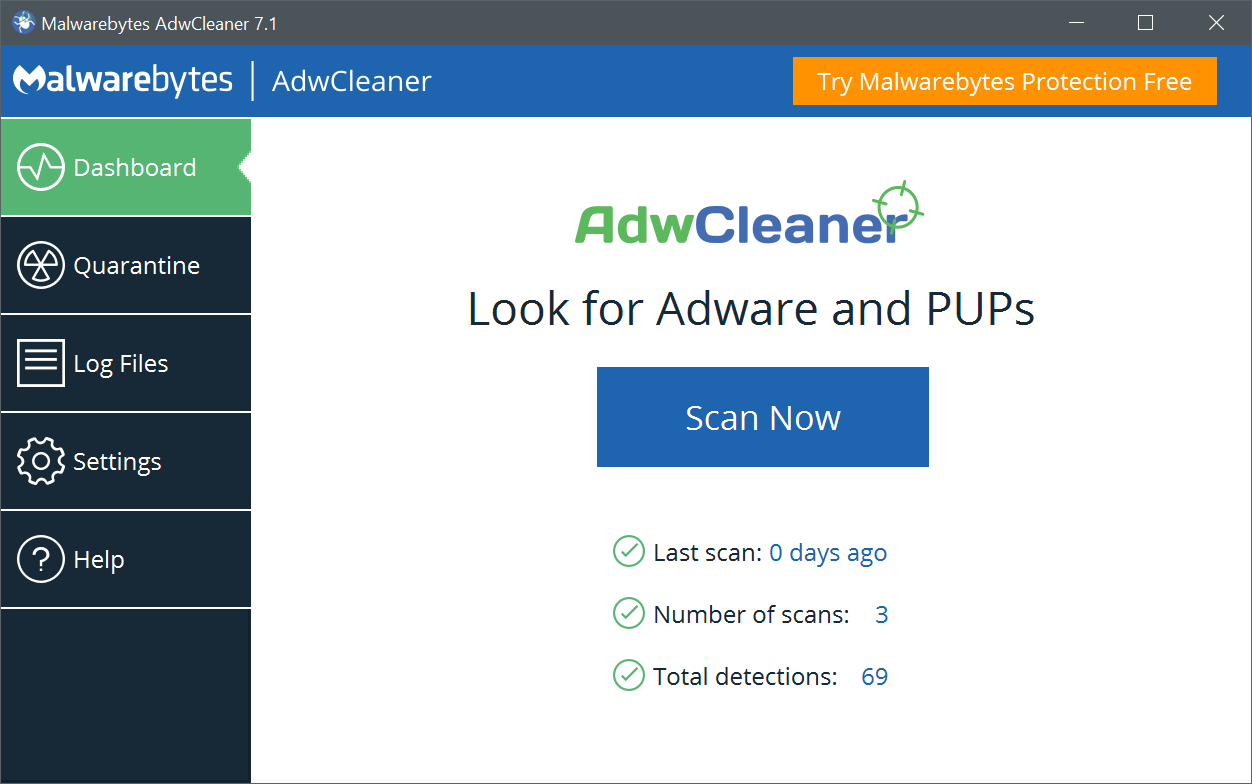 AdwCleaner version 8.6.0 - 9.2 Mo -
AdwCleaner version 8.6.0 - 9.2 Mo - 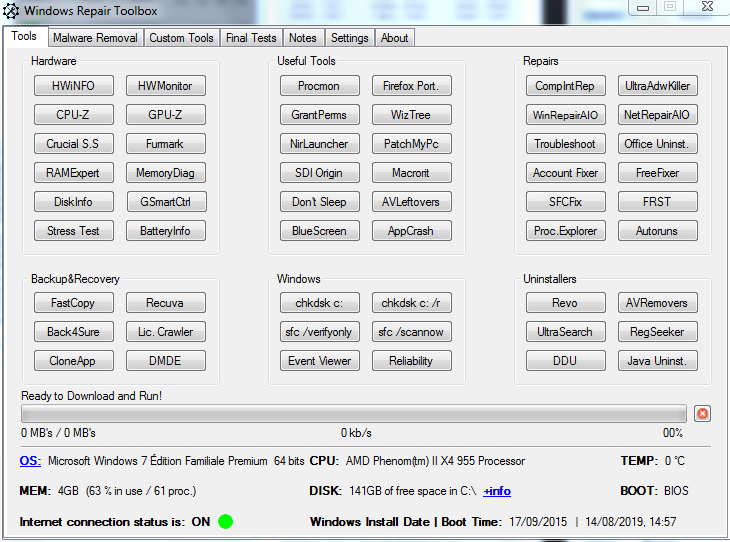 Windows Repair Toolbox 3.0.2.6 - 2.9 Mo -
Windows Repair Toolbox 3.0.2.6 - 2.9 Mo -