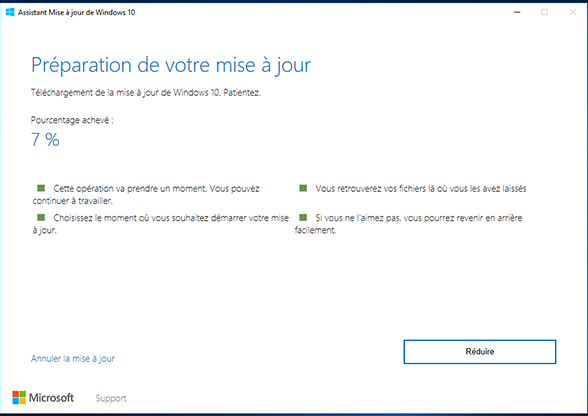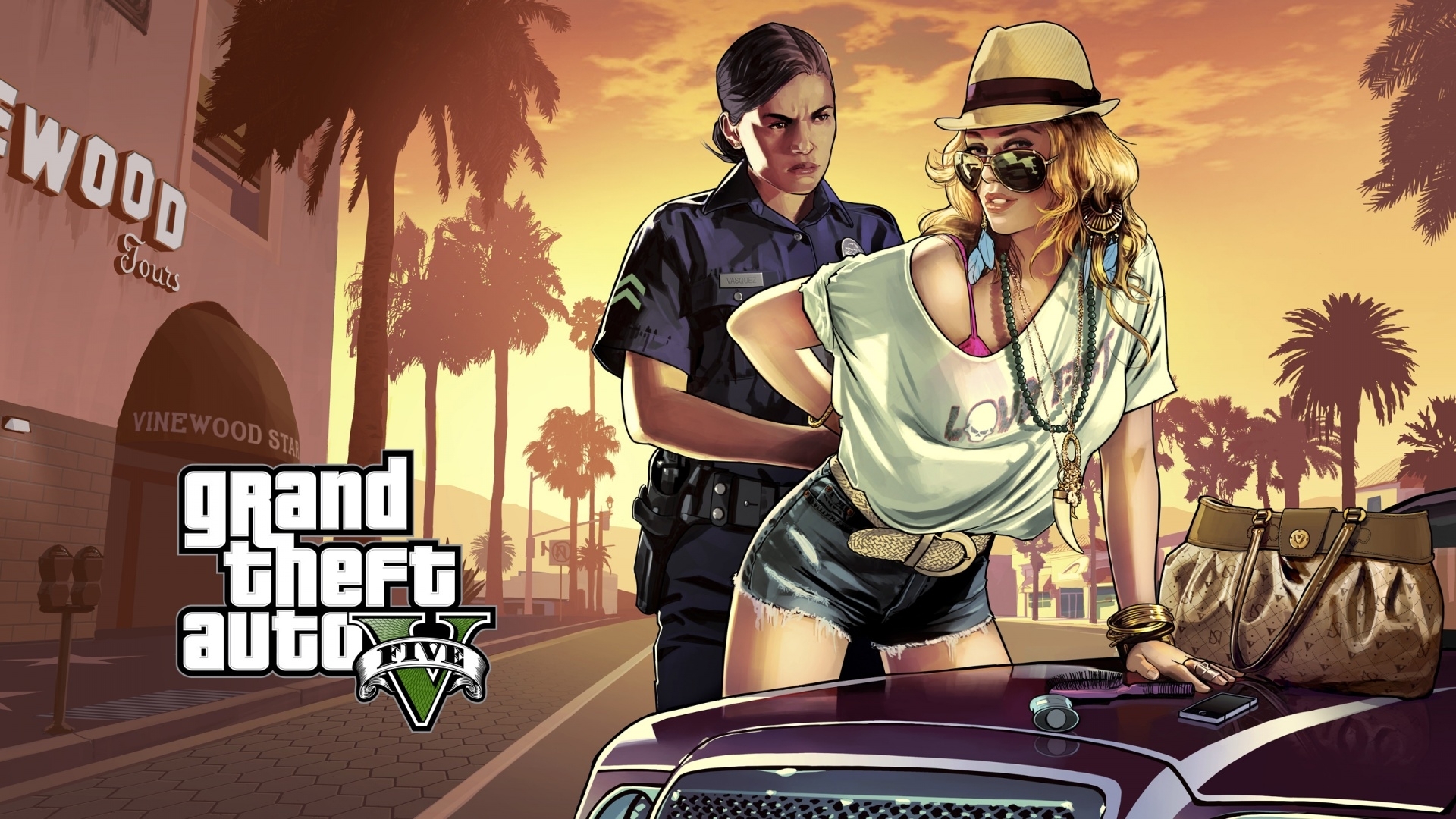AMD Radeon drivers Crimson Edition Graphics Displays
Matériels
Drivers AMD Radeon drivers Crimson Edition Graphics Displays pour carte graphique équipé d'un chipset AMD Radeon™ R9 Fury Series, AMD Radeon™ R7 200 Series, AMD Radeon™ R9 Nano Series, AMD Radeon™ R5 230 Series, AMD Radeon™ R9 300 Series, AMD Radeon™ HD HD 8500+ Series, AMD Radeon™ R9 200 Series, AMD Radeon™ HD 7700+ Series, AMD Radeon™ R7 300 Series, AMD A-Series APUs with Radeon™ R7 Graphics, AMD A-Series APUs with Radeon™ R3 Graphics, AMD A-Series APUs with Radeon™ R6 Graphics, AMD FX-8800P APUs with AMD Radeon™ R7 Graphics, AMD A-Series APUs with Radeon™ R5 Graphics, AMD E-Series APUs with Radeon™ R2 Graphics, AMD A-Series APUs with Radeon™ R4 Graphics, AMD Radeon™ HD 8500+ Series Graphics, AMD Radeon™ R9 M300 Series, AMD Radeon™ R7 M200 Series, AMD Radeon™ R7 M300 Series, AMD Radeon™ R5 M200 Series, AMD Radeon™ R5 M300 Series, AMD Radeon™ HD 8500M+ Series, AMD Radeon™ R9 M200 Series, AMD Radeon™ HD 7700M+ Series
Autre mises à jour
- [28/03/2016] 16.15.2211 Windows 7 32bit - Windows 7
- [28/03/2016] 16.15.2211 Windows 7 64bit - Windows 7 x64
- [28/03/2016] 16.15.2211 Windows 8.1 32bit - Windows 8.1
- [28/03/2016] 16.15.2211 Windows 8.1 64bit - Windows 8.1 x64
- [28/03/2016] 16.15.2211 Windows 10 32bit - Windows 10
- [28/03/2016] 16.15.2211 Windows 10 64bit - Windows 10 x64
- [24/11/2015] 15.11 AMD Radeon Crimson Edition pour Windows 10 64bit - Windows 10 x64
- [24/11/2015] 15.11 AMD Radeon Crimson Edition pour Windows 8.1 64bit - Windows 8.1 x64
- [24/11/2015] 15.11 AMD Radeon Crimson Edition pour Windows 7 64bit - Windows 7 x64
Version
15.11 AMD Radeon Crimson Edition pour Windows 8.1 64bit
- Système(s) d'exploitation:
Windows 8.1 x64
Information concernant la mise à jour
Mise à jour du 24/11/2015
- Langue: International
 Télécharger la mise à jour 251 Mo
Télécharger la mise à jour 251 Mo
Description
Drivers AMD Radeon drivers Crimson Edition Graphics Displays pour carte graphique équipé d'un chipset AMD Radeon™ R9 Fury Series, AMD Radeon™ R7 200 Series, AMD Radeon™ R9 Nano Series, AMD Radeon™ R5 230 Series, AMD Radeon™ R9 300 Series, AMD Radeon™ HD HD 8500+ Series, AMD Radeon™ R9 200 Series, AMD Radeon™ HD 7700+ Series, AMD Radeon™ R7 300 Series, AMD A-Series APUs with Radeon™ R7 Graphics, AMD A-Series APUs with Radeon™ R3 Graphics, AMD A-Series APUs with Radeon™ R6 Graphics, AMD FX-8800P APUs with AMD Radeon™ R7 Graphics, AMD A-Series APUs with Radeon™ R5 Graphics, AMD E-Series APUs with Radeon™ R2 Graphics, AMD A-Series APUs with Radeon™ R4 Graphics, AMD Radeon™ HD 8500+ Series Graphics, AMD Radeon™ R9 M300 Series, AMD Radeon™ R7 M200 Series, AMD Radeon™ R7 M300 Series, AMD Radeon™ R5 M200 Series, AMD Radeon™ R5 M300 Series, AMD Radeon™ HD 8500M+ Series, AMD Radeon™ R9 M200 Series, AMD Radeon™ HD 7700M+ Series pour Windows 8.1 x64
Détails des mises à jour :
- This driver is not intended for use on AMD products running in Apple Boot Camp platforms. Users of these platforms should contact their manufacturer for driver support.
- When installing the AMD Radeon Software Crimson Edition for the Windows® operating system, the user must be logged on as Administrator, or have Administrator rights to complete the installation of the AMD Radeon Software Crimson Edition.
- The AMD Radeon Software Crimson Edition requires Windows 7 Service Pack 1 to be installed.
Resolved Issues:
- [57198] GTA V - game crashes with a TDR error
- [59298] Final Fantasy XIV: Heavensward - game crashes when run in DirectX® 11 mode on some AMD Radeon™ R9 390x series products
- [76921] The AMD Radeon Settings application will use the system default browser when launching web content
- [77703] A crackling noise is heard when running a 3D application in AMD Crossfire™ mode with Vsync enabled
- [78455] Autodesk Max 2016 - A crash may be experienced when launching the application on some AMD Radeon™ products
- [78465] Prepar3D® - A TDR error may be experienced when launching the application on some AMD Radeon™ R9 200 and AMD Radeon™ R9 300 series products
- [80838] A TDR error may be experienced when playing fullscreen video using the Windows® 10 Movies & TV app on some laptops with AMD processors and GPU's
- [80840] Assassin's Creed Syndicate - Poor scaling may be experienced when launching the game in AMD Crossfire™ mode
- [80939] Secondary adapter may display error code 43 when enabling/disabling AMD Crossfire™
- [81499] AMD Freesync™ does not function on some Intel + AMD laptop systems under Windows® 7 and Windows® 8.1
- [81531] Assassin's Creed Syndicate - Flickering may be observed on rain drops that fall on in game characters
- [81593] A BSOD error may be encountered when launching Bluray / Windows Media Player with a wireless display
- [81790] Skype - The system may hang when connecting to a 1080p video call
- [81827] Tom Clancy's Rainbow Six Siege - Random corruption may be experienced in-game
- [99999] AMD Freesync™ does not function if a Youtube video is playing alongside a 3D application
Issues Resolved since AMD Catalyst 15.7.1 and included in this driver
- [58233] Ashes of the Singularity™ may fail to launch on some GPUs with 2GB Video Memory.
- [58435] Driver installation may halt on some configurations
- [58450] Some BENQ 144hz Freesync™ monitors may lose the signal while uninstalling the driver
- [58485] Anti-Aliasing settings not being retained after changes are applied
- [58495] DiRT Rally™ crashes during gameplay and benchmarking when launched in DirectX® 11 mode on some BENQ 144HZ Freesync monitors
- [58646] Assassin's Creed® Unity may experience minor frame stutter when AMD CrossFire™ mode is enabled
- [58677] World of Warships may crash on some AMD Radeon HD5000 and HD6000 series products
- [58800] Dragon Age: Inquisition may crash if launched in Mantle mode
- [59081] The AMD Catalyst Control Center 'update' option fails to download the latest driver
- [59403] Ashes of the Singularity™ ‐ A 'Driver has stopped responding' error may be experienced in DirectX® 12 mode
- [59474] Diablo 3 crashes in the Act 2 Desolate Sands area of the game
- [76924] A TDR error may be experienced while toggling between minimized and maximized mode while viewing 4K YouTube content
- [76930] Intermittent playback issues with Cyberlink PowerDVD when connecting to a 3D display with an HDMI™ cable
- [77073] Star Wars™: Battlefront is able to use high performance graphics when launched on mobile devices with switchable graphics
- [77176] A TDR error is experienced when launching Star Wars™: Battlefront while a You Tube video plays in the background
- [77255] The secondary graphics adapter is missing in the Device Manager and the AMD Catalyst™ Control Center after installation of the driver
- [77754] A TDR error or crash is experienced when running the Unreal Engine 4 DirectX® benchmark
- [77786] Video playback of MPEG2 video fails with a playback error/error code message
- [77970] Ashes of the Singularity™ may crash on some AMD 300 series GPUs
- [78654] An error may be experienced when installing the latest graphics driver package on some AMD Radeon™ R9 380 series products
- [79577] The Intel graphics is flagged in an error state in the Device Manager in systems with switchable graphics
- [79796] The Oculus runtime may crash on launch
- [419871] BSOD observed when performing an express uninstall of the display driver in 4K resolution
- [421165] Battlefield™ Hardline becomes unresponsive after toggling the in-game Vsync option.
- [421444] Transcoded clips may fail to play on some Drag and Drop devices
- [421570] Audio driver is banged out for non-primary ASIC after enabling CF and rebooting system
- [422056] 3DMark Farandole may crash when AMD Mantle is selected from the test suite
- [422249] A ‘missing Dll’ error message may be experienced while doing an express uninstall of the current driver
- [422249] DLL missing popup message may be encountered when performing an express uninstall of the display driver.
- [422261] Mantle-based application may crash when system is woken from sleep mode
- [422273] A crash may be experienced on some AMD Radeon™ R9 300 series products while running the Unigene benchmark
- [422291] Battlefield™ 4 may crash if run in Mantle mode with AMD Crossfire™ enabled
- [422342] Cyberlink PowerDVD plays 3D content in 2D mode
- [422621] With quad AMD CrossFire™ mode enabled, TDR or blank display occurs when launching DirectX® 9 application in full screen
- [422671] Flickering corruption may occur in Dirt Rally™ with Advanced Blending enabled
- [422674] Corruption may occur in DiRT Rally™ with CMAA enabled with Portrait SLS and AMD CrossFire™ mode enabled
- [422675] Intermittent BSOD occurs when launching a race in Dirt Rally™
- [422797] Display profiles are not retained after driver upgrade from 14.502 to 15.20
- [422800] Some “Kaveri” APU-based systems may experience minor performance drop on PCMark8® video_group_chat & Casual Gaming tests
- [422806] Battlefield™ Hardline crashes on pressing Ctrl+Alt+Del while running in AMD Mantle mode
- [422853] Some systems experience a minor performance drop from 15.15 to 15.20 in The Witcher 3: Wild Hunt with HairWorks enabled
- [423759] Unable to apply Fill mode in Eyefinity if 2560x1600 and 2560x1440 resolutions are used together
- [423924] Unable to create an Eyefinity SLS if one of the displays is a MST display device
- [425417] Windows 10 driver installation may halt on some systems with an AMD 990FX chipset and AMD CrossFire™ enabled.
- [425432] Some BENQ 144hz Freesync monitors may lose the signal while uninstalling the driver
- [425484] DiRT Rally™ crashes during gameplay and benchmarking when launched in DirectX 11® mode on some BENQ 144HZ Freesync monitors
- [425496] Mad Max ‐ Color corruption is observed when Alt+Ctrl+Del is pressed followed by the Escape key
- [425659] Assassin's Creed® Unity may experience minor frame stutter when AMD CrossFire™ mode is enabled
Known Issues:
- [58978] Dirt Rally - A crash may be experienced starting a new race with AMD Crossfire™ and AMD Freesync™ enabled
- [78139] PowerDVD - 3D playback may fail on some configurations using an HDMI 2.0 dongle
- [79428] Starcraft 2: Flickering may be observed in the 'Episode 3' campaign
- [80251] Fable Legends: The DirectX® 12 benchmark may fail to launch on some configurations
- [80836] Call of Duty: Black Ops 3 - Flickering or poor performance may be experienced when running in AMD Crossfire™ mode
- [81402] Assassin's Creed Syndicate - A crash may be experienced when setting game to Ultra-High graphics mode
- [81403] Flickering may be observed on some Freesync monitors while playing Wolfenstein - The New Order and Battlefield™: Hardline with Vsync disabled
- [81448] A system restart may be experience when waking the system from sleep mode on some systems with Intel processors
- [81489] Unable to create 4x1 or 2.1 portrait mode SLS with 4K displays
- [81651] Star Wars™: Battlefront - texture corruption may be experienced if the game "Field of View" setting is > 100
- [81736] Call of Duty Online - the game may crash if the Printscreen key is pressed on a 4K monitor
- [81777] Launching a game from the Game Manager may launch on a single display after enabling and disabling AMD Crossfire™ in a 3x1 AMD Eyefinity™ setup
- [81809] A crash may be experienced if an HDMI™ display is a cloned display device on an HP Envy 15 notebook
- [81844] Unable to change resolution if a wireless display is the only connected display
- [81856] Marginally increased power consumption may be observed during video playback
- [81859] Flickering may be experienced on some monitors when AMD Freesync™ is enabled
- [81915] Assassin's Creed Syndicate - Building textures may be missing on some AMD Freesync™ displays with Vsync enabled
- [82083] Ark Survival Evolved - Poor performance may be experienced when running in AMD Crossfire™ mode
- [82093] Star Wars™ : Battlefront - Some flickering may be experienced in shaded areas of the screen while game levels are loading
- [82213] Star Wars™ : Battlefront - Some users may experience minor flickering or corruption at different game location or while viewing the in-game cinematics
- [82387] Assassin's Creed Syndicate - The game may crash if the Gaming Evolved "In Game Overlay" is enabled. A temporary workaround is to disable the AMD Gaming Evolved "In Game Overlay"
























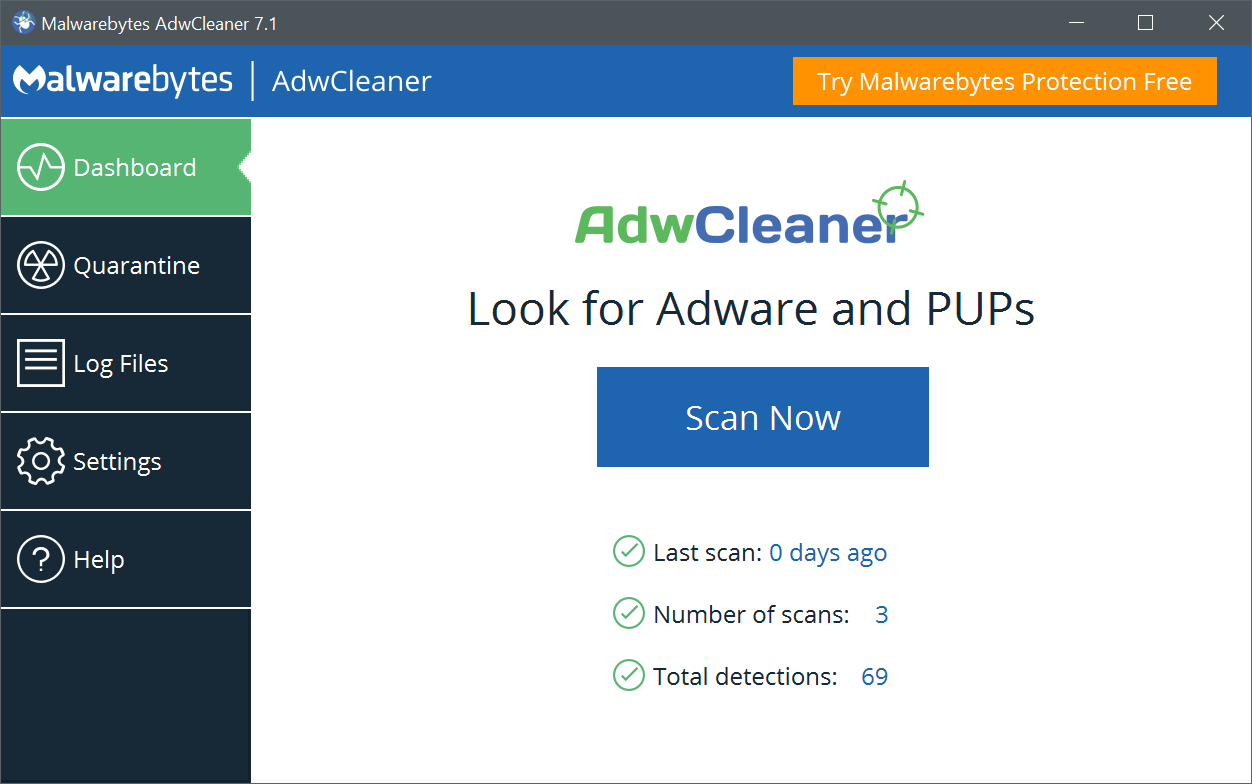 AdwCleaner version 8.6.0 - 9.2 Mo -
AdwCleaner version 8.6.0 - 9.2 Mo - 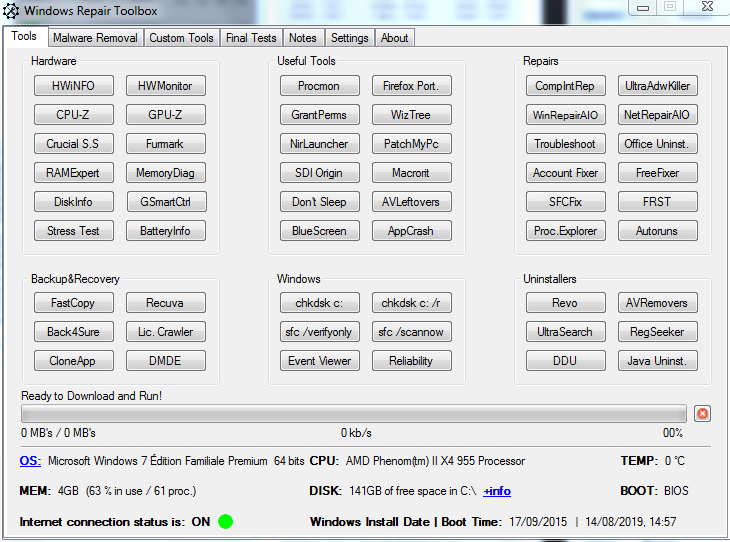 Windows Repair Toolbox 3.0.2.6 - 2.9 Mo -
Windows Repair Toolbox 3.0.2.6 - 2.9 Mo -