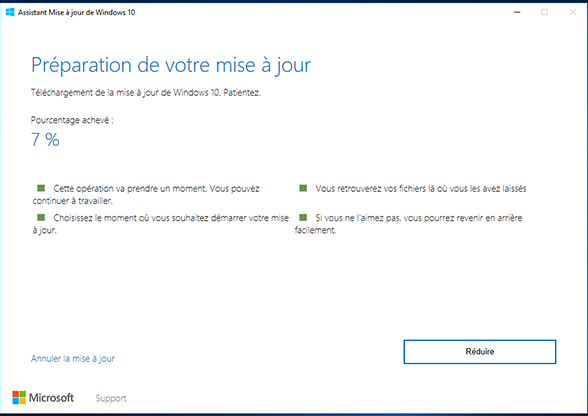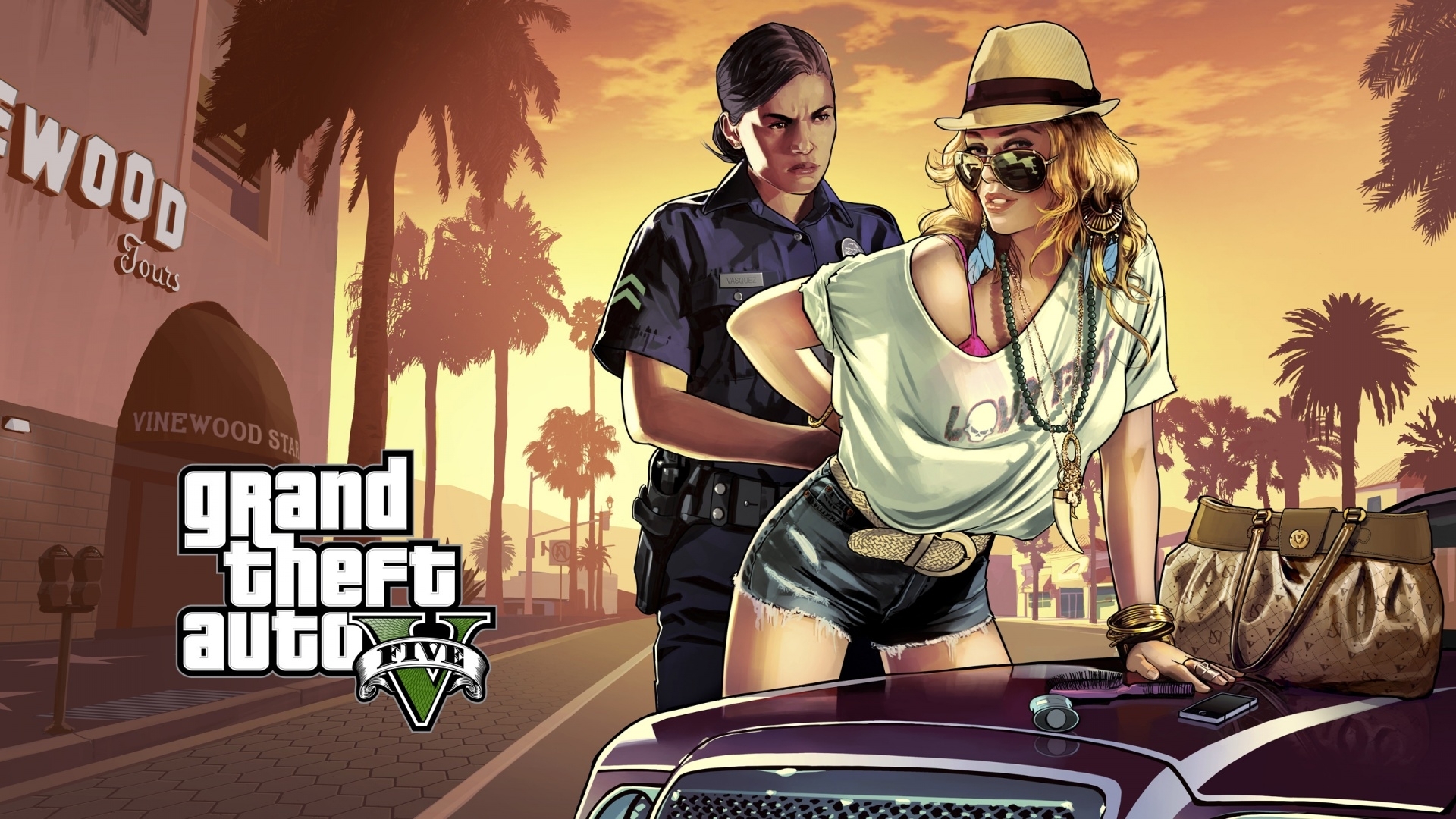Radeon Software Crimson Edition ReLive Graphics Driver
Matériels
Pilote Radeon Software Crimson Edition ReLive Graphics Driver pour carte graphique Radeon™ RX 500 Series Graphics - Radeon™ RX 400 Series Graphics - AMD Radeon™ R7 300 Series Graphics - AMD Radeon™ Pro Duo - AMD Radeon™ R7 200 Series Graphics - AMD Radeon™ R9 Fury Series Graphics - AMD Radeon™ R5 300 Series Graphics - AMD Radeon™ R9 Nano Series Graphics - AMD Radeon™ R5 200 Series Graphics - AMD Radeon™ R9 300 Series Graphics - AMD Radeon™ HD 8500 - HD 8900 Series Graphics - AMD Radeon™ R9 200 Series Graphics - AMD Radeon™ HD 7700 - HD 7900 Series Graphics - AMD Radeon™ R9 M300 Series Graphics - AMD Radeon™ R7 M200 Series Graphics - AMD Radeon™ R7 M300 Series Graphics - AMD Radeon™ R5 M200 Series Graphics - AMD Radeon™ R5 M300 Series Graphics - AMD Radeon™ HD 8500M - HD 8900M Series Graphics - AMD Radeon™ R9 M200 Series Graphics - AMD Radeon™ HD 7700M - HD 7900M Series Graphics - AMD A-Series APUs with Radeon™ R4, R5, R6, or R7 Graphics - AMD A-Series APUs with Radeon™ R3, R4, R5, R6, R7, or R8 Graphics - AMD Pro A-Series APUs with Radeon™ R5 or R7 Graphics - AMD Pro A-Series APUs with Radeon™ R5, R6, or R7 Graphics - AMD Athlon™ Series APUs with Radeon™ R3 Graphics - AMD FX-Series APUs with Radeon™ R7 Graphics - AMD Sempron™ Series APUs with Radeon™ R3 Graphics AMD E-Series APUs with Radeon™ R2 Graphics - AMD Radeon™ HD 8180 - HD 8400 Series Graphics
Autre mises à jour
- [13/11/2017] 17.11.1 WHQL Radeon Software Crimson Edition Relive Graphics Driver - Windows 10 x64
- [13/11/2017] 17.11.1 WHQL Radeon Software Crimson Edition Relive Graphics Driver Windows 7 x64
- [04/05/2017] Crimson ReLive Edition 17.4.4 Windows 8.1 64bit - Windows 8.1 x64
- [04/05/2017] Crimson ReLive Edition 17.4.4 Windows 7 64bit - Windows 7 x64
- [03/05/2017] Crimson ReLive Edition 17.4.4 Windows 10 64bit - Windows 10 x64
- [09/01/2017] 16.12.2 Radeon software Crimson Relive Windows 10 64-bit - Windows 10 x64
Version
16.12.2 Radeon software Crimson Relive Windows 10 64-bit
- Système(s) d'exploitation:
Windows 10 x64
Information concernant la mise à jour
Mise à jour du 09/01/2017
- Langue: Français
 Télécharger la mise à jour 356 Mo
Télécharger la mise à jour 356 Mo
Description
Drivers AMD Radeon Software Crimson Relive pilote carte graphique Ati version 16.12.2 pour Windows 10 64-bit
Détails des mises à jour :
-
AMD FreeSync™ technology may experience performance issues with Borderless Fullscreen application support when a secondary display is attached and has dynamic content running such as video playback in a web browser or if other applications or game launchers are running on the primary screen in the background. A workaround if this issue is experienced is to minimize all other running applications that are on the primary desktop display or on non-primary extended displays.
-
Radeon ReLive may fail to install during installation on some system configurations.
-
Battlefield™1 may experience flashing or corruption when running in Multi GPU with Radeon RX 400 series.
-
Instant Replay fails to enable itself after it has been turned off due to content protection.
-
Radeon Settings may not load on system boot for some system configurations.
-
Fixed some errors in translations for Radeon Settings and Radeon ReLive.
-
Audio recorded by Radeon ReLive may sometimes exhibit slow motion when played back.
-
Radeon ReLive may experience recording issues or issues toggling the Overlay/Toolbar when Frame Rate Target Control is enabled. Users are suggested to disable Frame Rate Target Control when using Radeon ReLive.
-
Mouse cursor may stutter in recorded video when there is limited on screen activity outside of minor mouse movement.
-
In AMD Multi GPU configurations the secondary graphics product will exit the low power state when Radeon ReLive is enabled.
-
Radeon ReLive may sometimes not be able to take screenshots of secondary displays.
-
Chromium may fail to utilize hybrid decode for VP9 content.
-
DOTA™2 may experience game corruption when performing a task switch while recording with Radeon ReLive in AMD Multi GPU configurations.
-
Radeon ReLive Overlay/Toolbar will not launch or Record when running League of Legends™ in Administrator Mode and Windowed Borderless Fullscreen.
-
Long ping times may be experienced with some WiFi adapters.
Known Issues
-
A small amount of apps may still experience issues with Borderless Fullscreen mode and AMD FreeSync™ technology if other applications or game launchers are running on the primary screen in the background.
-
Counter-Strike™: Global Offensive and World of Warcraft™ may experience flickering or performance issues the first time the game is launched on a system boot with AMD FreeSync™ technology enabled. Workarounds include exiting and restarting the application or task switching (alt+tab) in and out of the game to fix the issue.
-
AMD Multi GPU configurations may experience a system hang or reboot during install when using tiled MST 4K or 5K displays.
-
Titanfall™2 may experience black square corruption in game menus or during game play on some Graphics Core Next products.
-
FIFA 17™ may experience an application hang or black screen on launch for some select Hybrid Graphics or AMD PowerXpress mobile configurations.
-
Radeon Settings may not show display details for connected displays in AMD X-Connect technology mode.
-
Mouse cursor corruption may be intermittently experienced on Radeon RX 480.
Known Issues for Radeon ReLive
-
The XBOX™ DVR application may cause conflicts with Radeon ReLive, users are suggested to disable XBOX™ DVR if Radeon ReLive is experiencing issues.
-
Radeon ReLive may fail to install on AMD APU Family products or experience a system hang or failure to record when using the recording feature on AMD APU Family products.
-
Battlefield™1 may experience UI flickering and/or performance drops when recording gameplay with Radeon ReLive on graphics products with 4GB or less of VRAM.
-
Radeon ReLive recordings may experience flicker when creating a single recording for many hours.
-
Radeon ReLive may experience minor graphical corruption for the first few recorded frames when launching UWP applications.
-
Radeon ReLive will not allow recording settings to change with Instant Replay enabled. A workaround is to disable Instant Replay and change settings then enable Instant Replay.
-
Vulkan™ applications may experience a game hang when using Radeon ReLive to record.
-
Radeon ReLive will not notify an end user of low disk space during recording.
























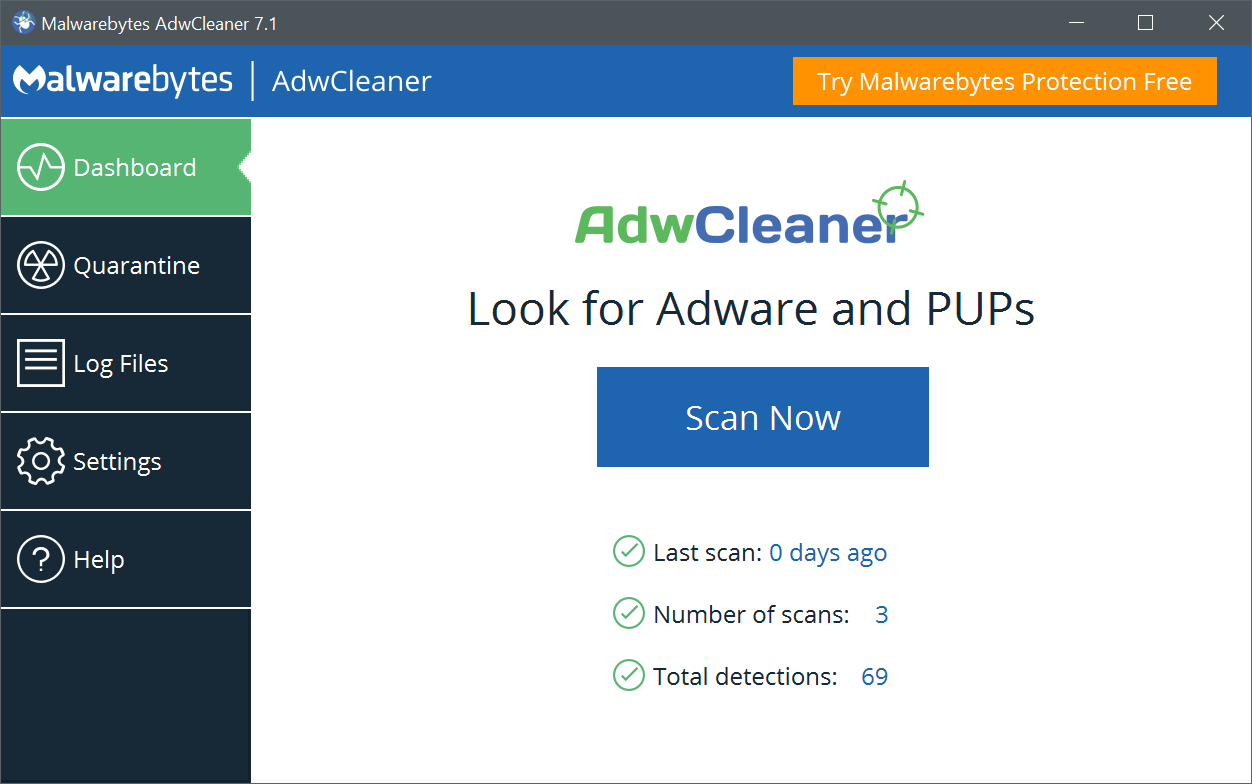 AdwCleaner version 8.6.0 - 9.2 Mo -
AdwCleaner version 8.6.0 - 9.2 Mo - 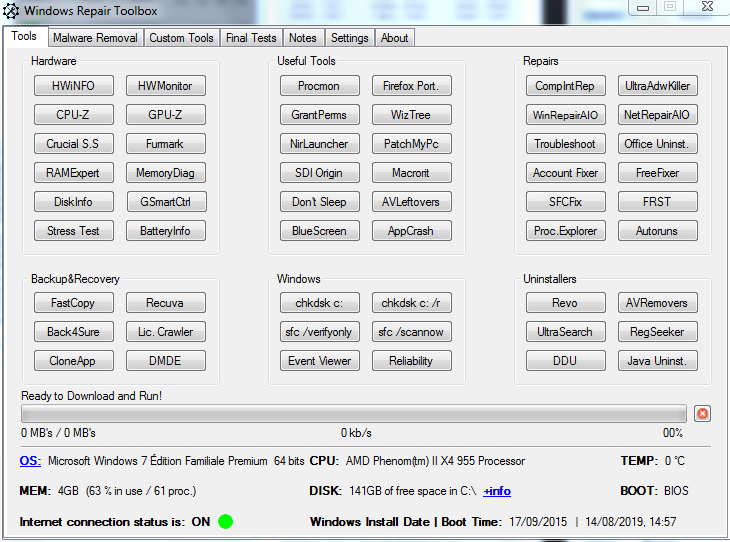 Windows Repair Toolbox 3.0.2.6 - 2.9 Mo -
Windows Repair Toolbox 3.0.2.6 - 2.9 Mo -