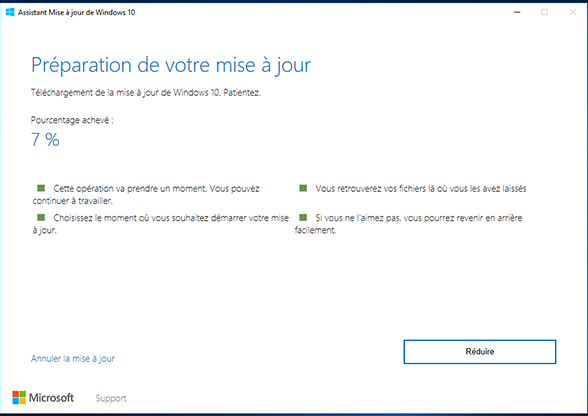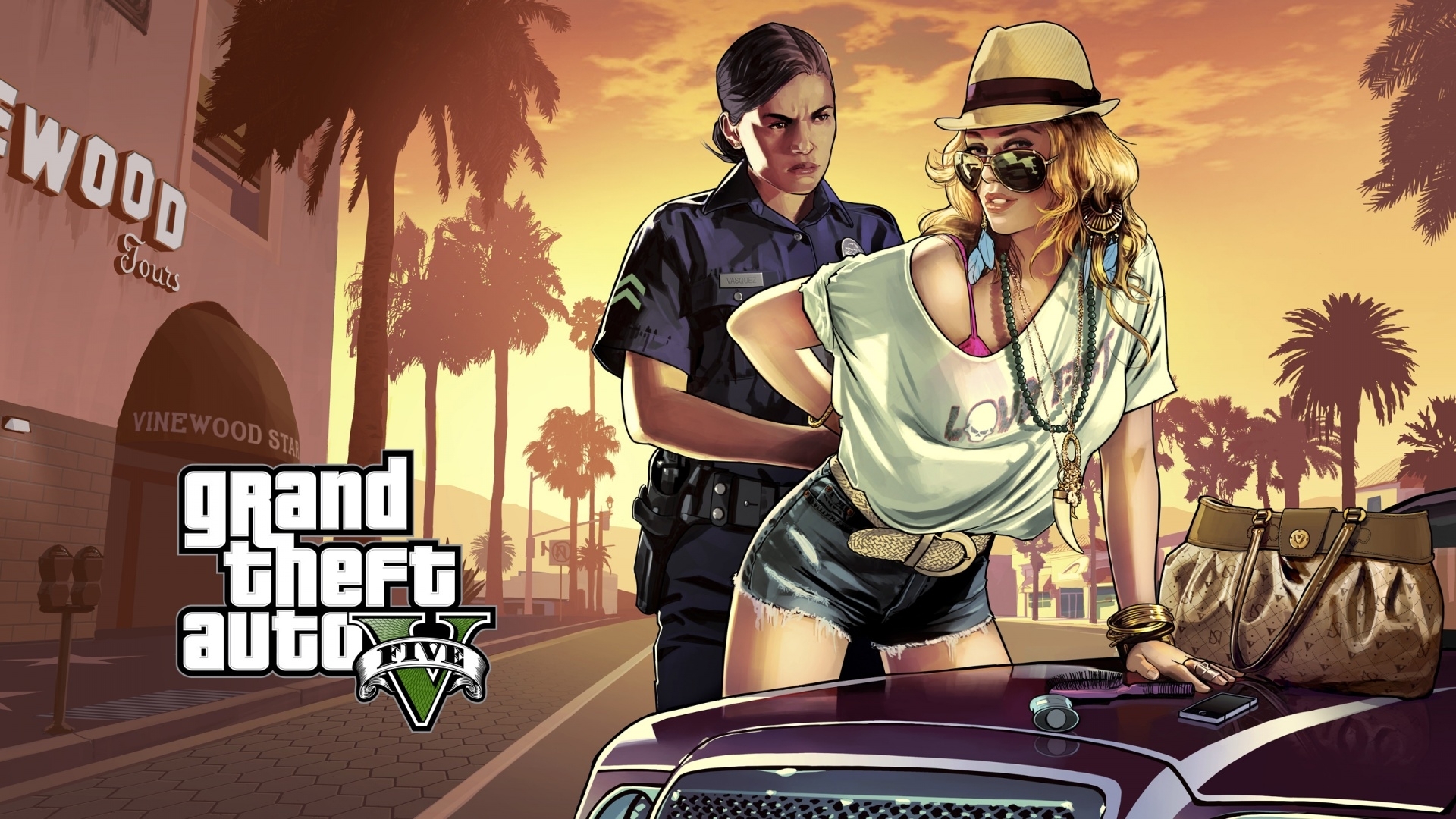Intel SSD Toolbox
Matériels
Intel SSD Toolbox permet de configurer les fonctionnalités avancées des SSD Intel (SSD Optimizer, System Configuration Tuner et Secure Erase), d'accéder aux informations Self-Monitoring, Analysis and Reporting Technology (SMART) ou encore de lancer des diagnostics pour identifier d'éventuelles erreurs de lecture ou d'écriture.

Autre mises à jour
- [06/08/2018] 3.5.3 Intel SSD Toolbox - Windows 10 - Windows 10 x64 - Windows 8 x64 - Windows 8.1 x64 - Windows 8.1 - Windows 8 - Windows 7 x64 - Windows 7
- [09/08/2017] 3.4.7 Intel SSD Toolbox - Windows 10 - Windows 10 x64 - Windows 8 x64 - Windows 8.1 x64 - Windows 8.1 - Windows 8 - Windows 7 x64 - Windows 7
- [16/11/2015] 3.3.3 Intel SSD Toolbox software - Windows 10 x64 - Windows 8 x64 - Windows 8.1 x64 - Windows 8.1 - Windows 8 - Windows 7 x64 - Windows 7 - Windows Server 2008 R2 x64 - Windows Server 2008 R2
- [17/08/2015] 3.3.1 Intel SSD Toolbox software - Windows 10 - Windows 10 x64 - Windows 8 x64 - Windows 8.1 x64 - Windows 8.1 - Windows 8 - Windows 7 x64 - Windows 7
- [21/05/2015] 3.3.0.400 Intel SSD Toolbox - Windows 8 x64 - Windows 8.1 x64 - Windows 8.1 - Windows 8 - Windows 7 x64 - Windows 7 - Windows Vista x64 - Windows Vista
- [22/07/2014] 3.2.3 Mise à jour Intel SSD Toolbox - Windows 8 x64 - Windows 8.1 x64 - Windows 8.1 - Windows 8 - Windows 7 x64 - Windows 7
- [13/02/2014] 3.2.1 Intel SSD Toolbox - Windows 8 x64 - Windows 8.1 x64 - Windows 8.1 - Windows 8 - Windows 7 x64 - Windows 7 - Windows Vista x64 - Windows Vista
- [19/04/2012] 3.0.3 - Windows 7 x64 - Windows 7 - Windows Vista x64 - Windows Vista
- [04/11/2011] 3.0.1 - Windows 7 x64 - Windows 7 - Windows Vista x64 - Windows Vista
- [19/10/2010] 2.01 - Windows 7 x64 - Windows 7 - Windows Vista x64 - Windows Vista
Version
3.3.1 Intel SSD Toolbox software
- Système(s) d'exploitation:
Windows 10
, Windows 10 x64
, Windows 8 x64
, Windows 8.1 x64
, Windows 8.1
, Windows 8
, Windows 7 x64
, Windows 7
Information concernant la mise à jour
Mise à jour du 17/08/2015
- Langue: Anglais
 Télécharger la mise à jour 57 Mo
Télécharger la mise à jour 57 Mo
Description
Logiciel Intel SSD Toolbox software pour optimiser et mettre à jour votre disque dur Solid State Drive version 3.3.1 pour Windows Vista - 7 - 8.0 - 8.1 - 10 32&64 bit
Description détaillées de la mise à jour (Anglais) :
The new version of the Intel® Solid-State Drive Toolbox (Intel® SSD Toolbox) contains a new firmware update for the Intel® Solid-State Drive Pro 2500 and 535 Series and the Intel® Solid-State Drive DC S3710, DC S3610, DC S3510, DC S3500 M.2 and DC S3500 HD Series products.
The Intel® Solid-State Drive Toolbox (Intel® SSD Toolbox) is drive management software that allows you to:
* View current drive information for Intel® Solid-State Drives (Intel® SSDs), including:
- Model number, capacity, and firmware version
- Drive health
- Estimated drive life remaining
- SMART attributes (also available for hard disk drives and non-Intel® SSDs)
- Identify Device information (also available for hard disk drives and non-Intel SSDs)
* Optimize the performance of an Intel SSD using Trim functionality
* Optimize the performance of an Intel SSD in RAID 0 using Trim functionality Intel® Rapid Storage Technology (Intel® RST) 11.0 or greater.
NOTE: Trim on RAID 0 is not supported on Windows 8* or Windows Server 2012*
* Obtain proactive notifications of new Intel® SSD Toolbox software versions for Windows 7 and Windows 8 systems
* Update the firmware on a supported Intel SSD
* Run quick and full diagnostic scans to test the read and write functionality of an Intel SSD
* Check and tune your system settings for optimal Intel SSD performance, power efficiency, and endurance
* View your system information and hardware configuration, such as central processing unit (CPU),
chipset, controller name, and driver versions
* Run Secure Erase on a secondary Intel SSD
For non-Windows users requiring firmware updates, please visit the Intel® Solid-State Drive Firmware Update Tool.
Before beginning the Intel SSD Toolbox installation, review the Release Notes and follow the instructions in the Installation Guide. A Frequently Asked Questions document is also available for your reference.
If you need assistance with the installation or experience issues, contact Intel Customer Support.
NOTE: Installing this version of the Intel SSD Toolbox overwrites any previous version of Intel SSD Toolbox installed in your system.
The Intel SSD Toolbox supports the following Intel SSDs:
Intel® Solid-State Drive 310 Series
Intel® Solid-State Drive 311 Series
Intel® Solid-State Drive 320 Series
Intel® Solid-State Drive 330 Series
Intel® Solid-State Drive 335 Series
Intel® Solid-State Drive 510 Series
Intel® Solid-State Drive 520 Series
Intel® Solid-State Drive 525 Series
Intel® Solid-State Drive 530 Series
Intel® Solid-State Drive 535 Series
Intel® Solid-State Drive 710 Series
Intel® Solid-State Drive 730 Series
Intel® Solid-State Drive 750 Series
Intel® Solid-State Drive Pro 1500 Series
Intel® Solid-State Drive Pro 2500 Series
Intel® X18-M / X25-M SATA SSDs (34nm)
Intel® X18-M / X25-M SATA SSDs (50nm)
Intel® X25-E SATA SSDs
Intel® X25-V SATA SSD
Intel® Solid-State Drive DC P3500 Series†
Intel® Solid-State Drive DC P3600 Series†
Intel® Solid-State Drive DC P3700 Series†
Intel® Solid-State Drive DC S3500 Series
Intel® Solid-State Drive DC S3510 Series
Intel® Solid-State Drive DC S3600 Series
Intel® Solid-State Drive DC S3610 Series
Intel® Solid-State Drive DC S3700 Series
Intel® Solid-State Drive DC S3710 Series
† Intel® SSD Toolbox does not support firmware updates for Intel® SSD Data Center PCIe Family Products.
For firmware updates to Data Center Family drives, please use the Intel® SSD Data Center Tool. For non-Windows users requiring firmware updates, please visit the Intel® Solid-State Drive Firmware Update Tool.
























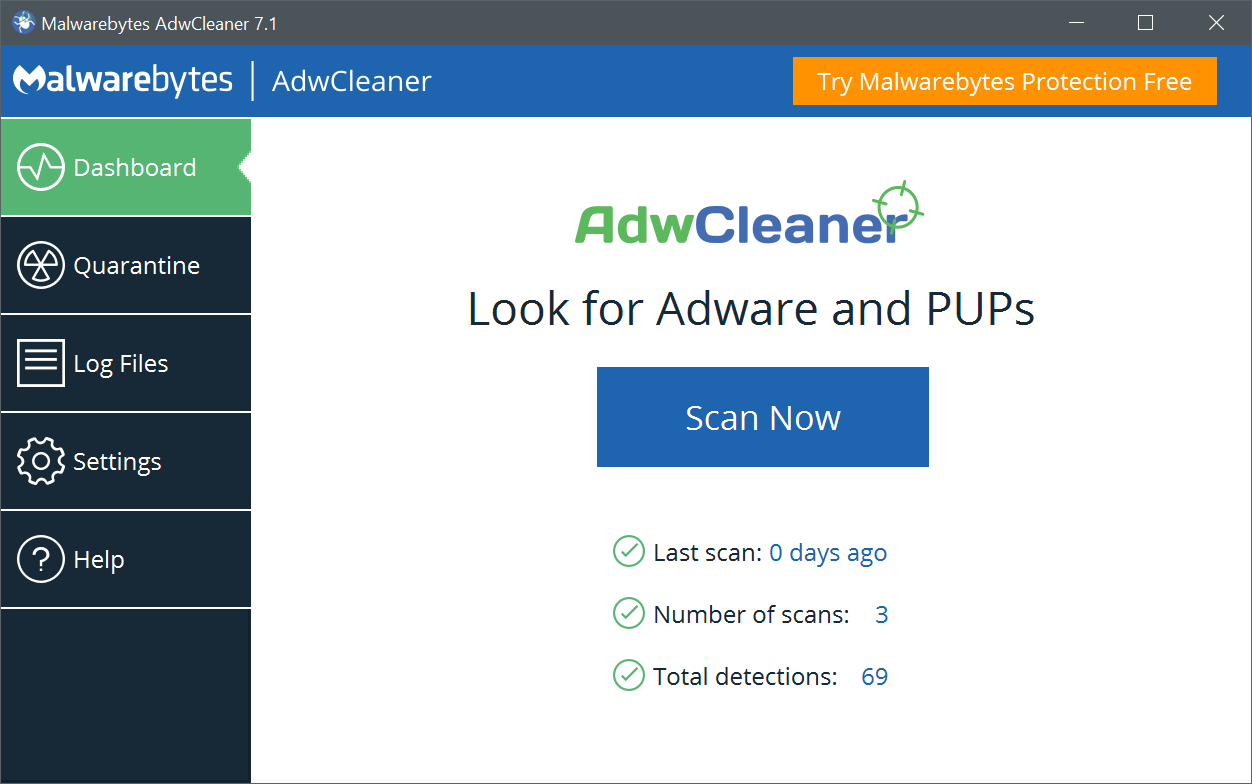 AdwCleaner version 8.6.0 - 9.2 Mo -
AdwCleaner version 8.6.0 - 9.2 Mo - 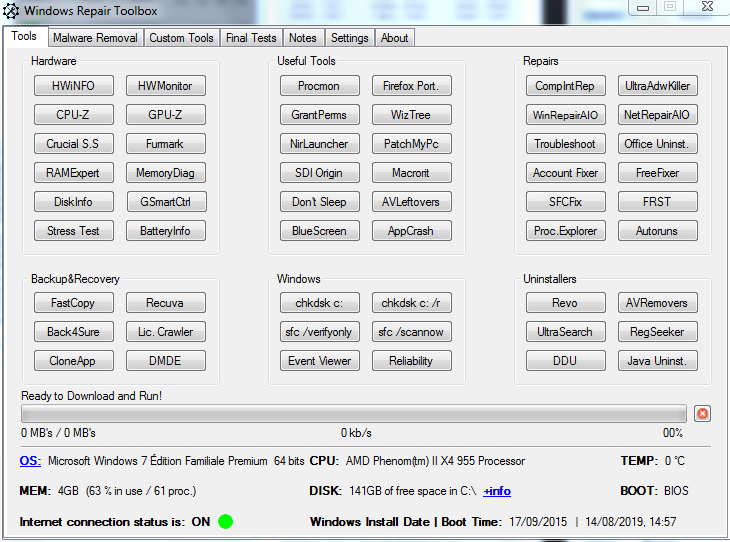 Windows Repair Toolbox 3.0.2.6 - 2.9 Mo -
Windows Repair Toolbox 3.0.2.6 - 2.9 Mo -