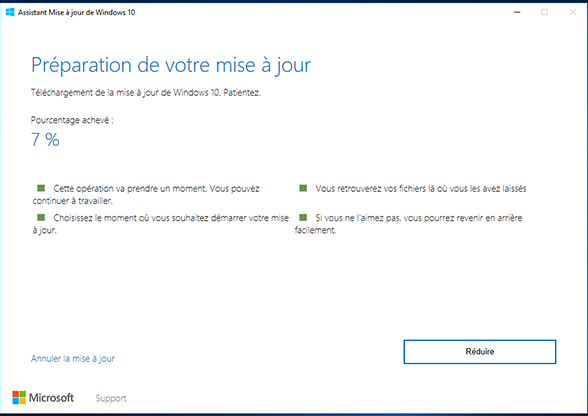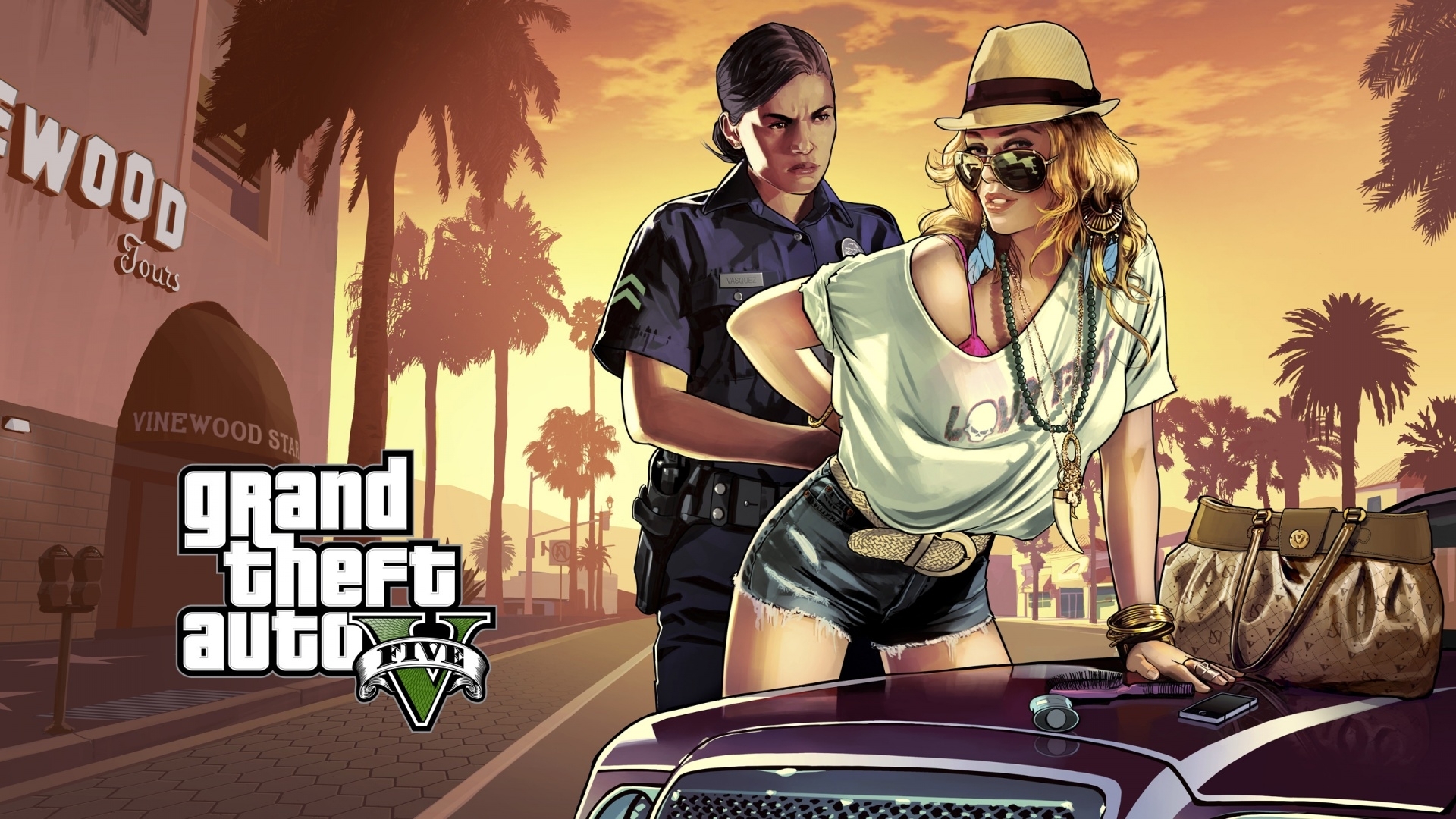OCZ SSD Utility (Toshiba)
Matériels
OCZ SSD Utility (Toshiba) logiciel utilitaire de gestion et de mise à jour des SSD OCZ Toshiba
Autre mises à jour
- [30/06/2020] 4.0.0012 OCZ SSD Utility - Windows 10 - Windows 10 x64 - Windows 8 x64 - Windows 8.1 x64 - Windows 8.1 - Windows 8
- [04/10/2019] 3.4.3335 OCS SSD Utility - Windows 10 x64 - Windows 8 x64 - Windows 8.1 x64 - Windows 7 x64
- [19/09/2018] 3.1.276 OCZ SSD Utility - Windows 10 - Windows 10 x64 - Windows 8 x64 - Windows 8.1 x64 - Windows 8.1 - Windows 8 - Windows 7 x64 - Windows 7
- [19/05/2017] 2.3.2773 OCZ SSD Utility - Windows 10 - Windows 10 x64 - Windows 8 x64 - Windows 8.1 x64 - Windows 8.1 - Windows Server 2008 R2 x64 - Windows Server 2008 R2 - Windows Server 2012 - Windows Server 2012 x64 - Windows Server 2012 R2
- [13/09/2016] 2.2.2645 OCZ SSD Utility - Windows 10 - Windows 10 x64 - Windows 8 x64 - Windows 8.1 x64 - Windows 8.1 - Windows 8 - Windows 7 x64 - Windows 7
Version
2.3.2773 OCZ SSD Utility
- Système(s) d'exploitation:
Windows 10
, Windows 10 x64
, Windows 8 x64
, Windows 8.1 x64
, Windows 8.1
, Windows Server 2008 R2 x64
, Windows Server 2008 R2
, Windows Server 2012
, Windows Server 2012 x64
, Windows Server 2012 R2
Information concernant la mise à jour
Mise à jour du 19/05/2017
- Langue: International
 Télécharger la mise à jour 17 Mo
Télécharger la mise à jour 17 Mo
Description
OCZ SSD Utility (Toshiba) logiciel utilitaire de gestion et de mise à jour des SSD OCZ Toshiba version 2.3.2773 pour Windows
Détails des mises à jour :
- Updated the kernel version for bootable SSD Utility
- Improvements to translated UI text
- Updated SMART terminology
- Benchmark optimisation
- Fixed upgrade process
Known Issues
- TL100 Firmware update may fail on Windows® 7 if the Intel® RSTe driver is installed. To work around this, use bootable SSD Utility to perform the update.
- TL100 benchmark results may degrade if re-run immediately after a previous benchmark. Workaround is to wait a minute or two before re-running the benchmark.
- On some PCs it is impossible to perform secure-erase: this happens if the PC BIOS issues SECURITY FREEZE LOCK the drive, and does not implement the suspend/resume cycle used to unfreeze it. Workaround is to use the secure erase feature in the BIOS if there is one, otherwise to perform secure erase on another PC.
- On some laptops with dual Intel® & NVIDIA® graphics, SSD Utility may crash. This can be fixed by updating the Intel & NVIDIA drivers.
- The mouse cursor is not displayed when using Bootable SSD Utility with a DisplayPort™ connection with a GeForc® 1070. Workaround is to boot in safe mode.
- Due to a bug in version 2.2.2645, when using the update feature from within the application, the update may fail with a message “Error installing.” Workaround is to download manually the latest version from ocz.com.
- Developer options (verbose logging, creation of user-specified bootable SSD Utility) enabled by hidden keystrokes are not prohibited and not guaranteed, except where the user is explicitly given instruction by TOSHIBA.
























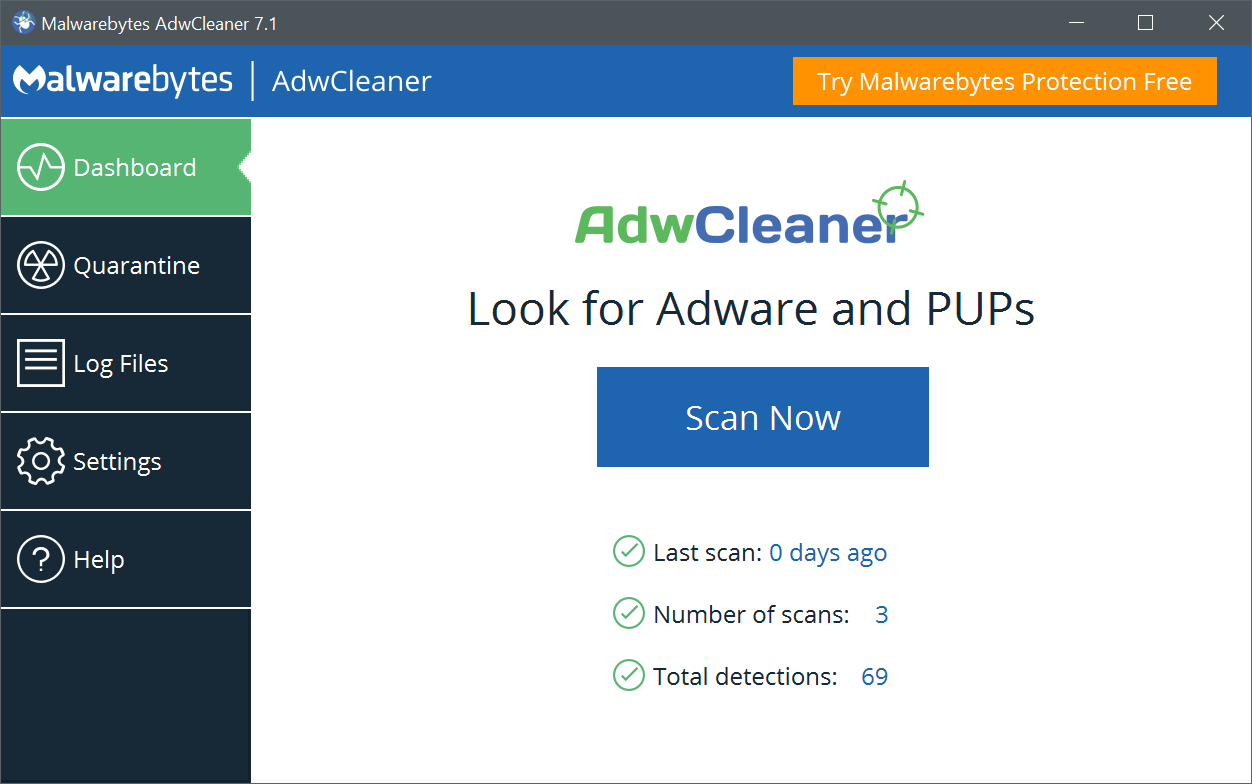 AdwCleaner version 8.6.0 - 9.2 Mo -
AdwCleaner version 8.6.0 - 9.2 Mo - 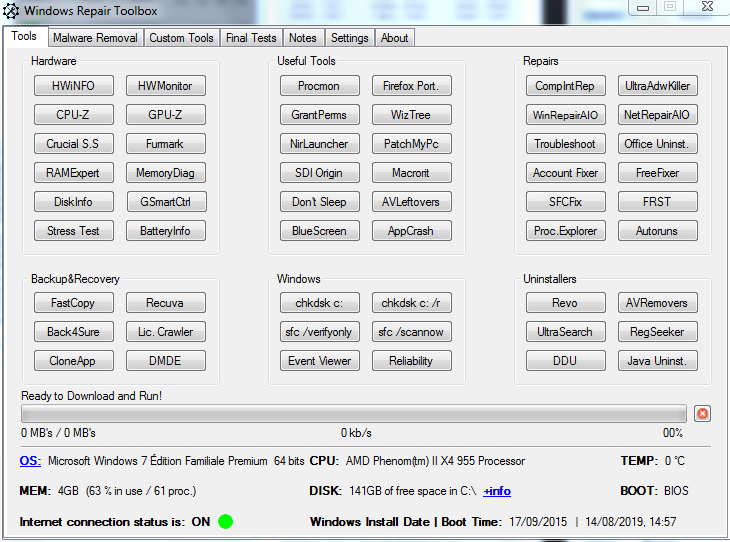 Windows Repair Toolbox 3.0.2.6 - 2.9 Mo -
Windows Repair Toolbox 3.0.2.6 - 2.9 Mo -