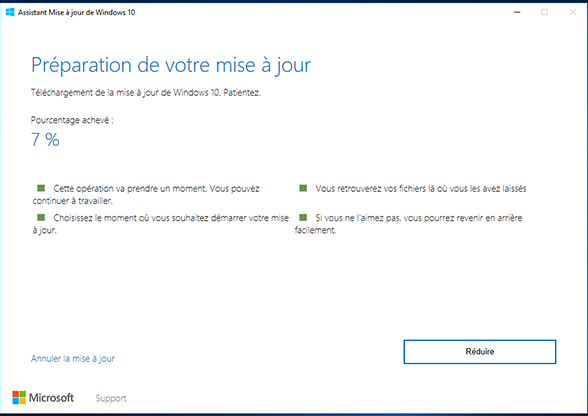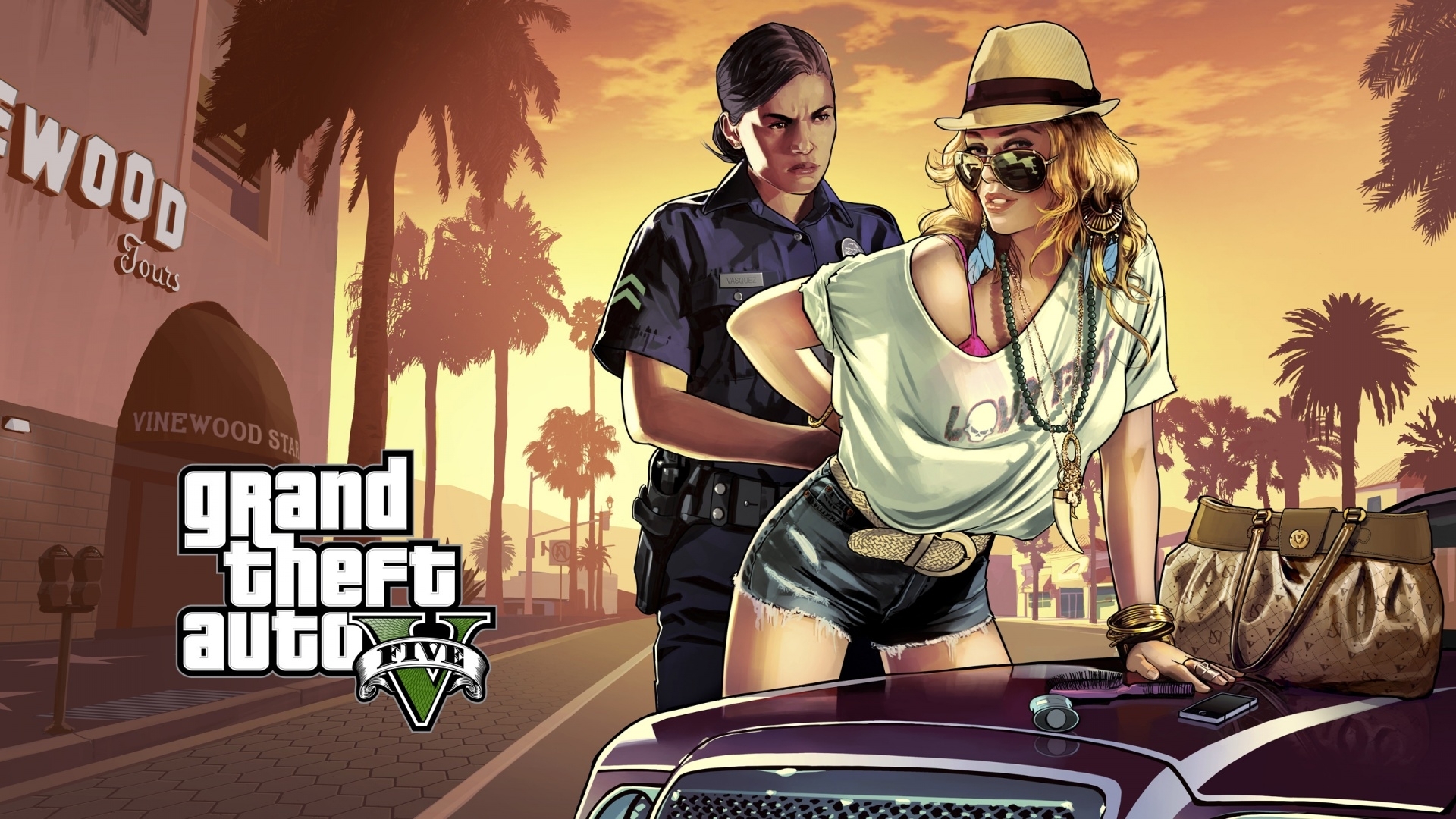Western Digital WD TV Live Plus HD Media Player firmware
Matériels
Western Digital WD TV Live Plus HD Media Player passerelle réseau multimedia télécharger mise à jour firmware update upgrade gratuit free download PC Windows

Autre mises à jour
Version
1.04.10_B
Information concernant la mise à jour
Mise à jour du 22/11/2010
- Type: Firmware
- Langue: Multilanguage
 Télécharger la mise à jour 64,6 Mo
Télécharger la mise à jour 64,6 Mo
Description
Firmware Western Digital WD TV Live Plus HD mise à jour update upgrade version 1.04.10_B .
Mise à jour :
- Ajout des applications Facebook, Blockbuster On Demand, Deezer, Flingo et AccuWeather
- Support des claviers USB sans-fil
- Le téléchargement simultané de deux fichiers fonctionne correctement
How to Install the Product Update:
Installing the new firmware on your WD TV Live Plus is simple. Just connect your WD TV Live Plus to an Internet connection and the WD TV Live Plus will automatically check and notify you a new firmware is available for update at the Home menu. Confirm the action and your WD TV Live Plus will be automatically updated.
If Internet connection is not available, you can download the firmware file and follow the steps below to update:
1. Extract the three files (.BIN, .VER, and .FFF files) to the root (top level) of a portable USB drive.
2. Connect the USB drive to the WD TV Live Plus Media Player's USB port.
3. Press HOME, and then select the Settings bar.
4. Select the firmware upgrade icon, and then press ENTER.
5. You are prompted to perform the firmware upgrade.
6. Select OK on the firmware update prompt, and then press ENTER. This will restart the system.
7. After restarting, the system automatically enters firmware upgrade mode.
8. Once the update process is completed, the WD TV Live Plus HD Media Player will restart again.
9. Once the HD WD TV Live Plus Media Player restarts, the new firmware is automatically loaded and the WD TV Live Plus HD Media Player is ready for use.
























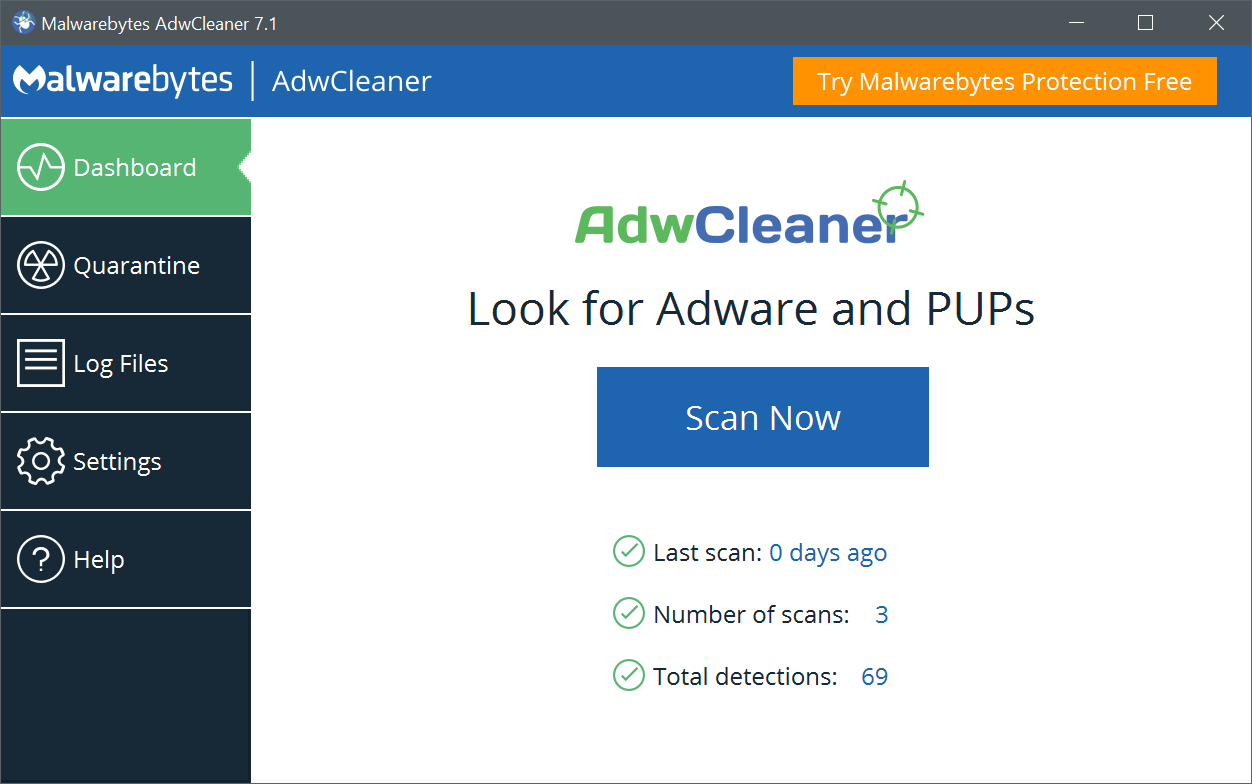 AdwCleaner version 8.6.0 - 9.2 Mo -
AdwCleaner version 8.6.0 - 9.2 Mo - 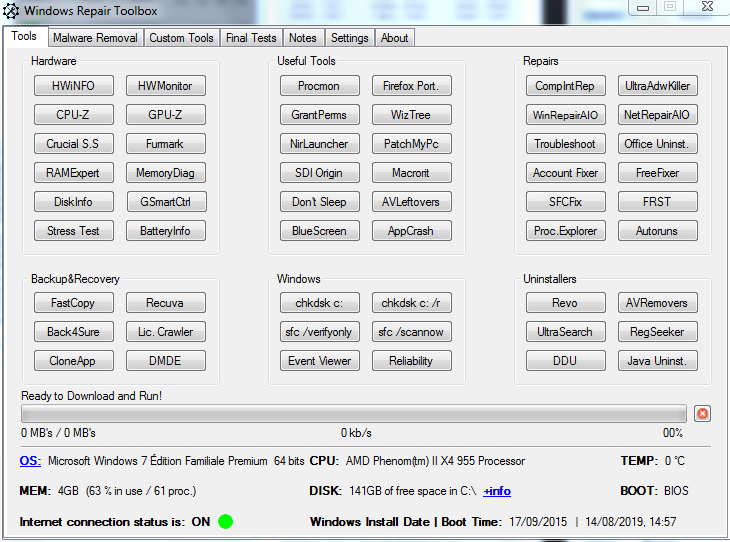 Windows Repair Toolbox 3.0.2.6 - 2.9 Mo -
Windows Repair Toolbox 3.0.2.6 - 2.9 Mo -